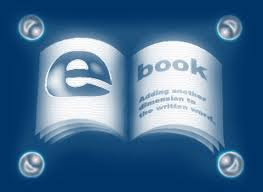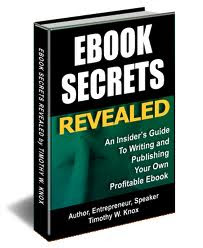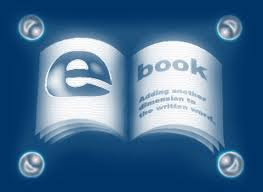
This week, we are exposed to E-Book. Our task is to produce our own E-Book. But what is E-Book? This is what I found….
Creating eBooks with PowerPoint
(or any other presentation software)
Using common presentation tools like Microsoft’s PowerPoint or other presentation tools teachers and students can easily create their own talking electronic books. These books can be “played” on a computer or printed out and bound. Another classroom application of the PowerPoint eBook is to use technology to create digital “Big Books” for class reading and other activities. Obtaining printed teacher big books and their associated student small books can be an expensive prospect and there are limited titles available. But by using a video projector or large screen television connected to an online computer, a teacher can connect to one of the picture books online and then display the book to the whole class to use as an instructional reading activity, or to use the book as example of writing, culture, or art. These digital big books would not by themselves cost anything extra, and they have the added advantage of being able to be placed onto a disc and made available at the students’ home for outside reading.
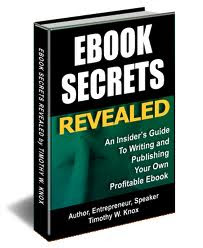
The easiest way to start creating your presentation eBook is to create a folder to store all your files in and then create a template to use for your eBook. A PowerPoint eBook template is available that you can use to get started on your PowerPoint eBook. The reason to use a template (whether you download it or create your own), is to save you time later, this way you won’t have to repeatedly add items like page turners to you book pages. And the folder is to have all the necessary files in a common location so you don’t have to look for them, for example when you burn your book to a CD you will also need to make sure that any sound or video files are transferred also. If you don’t have PowerPoint try downloading and using OpenOffice’s presentation tool.